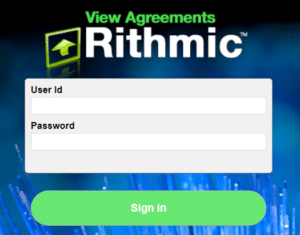Rithmic data
Rithmic connection is ONLY available for ATL plans – NOT INSTANT FUNDING
New Rithmic Users
If this is your first time using Rithmic at NexGen, you will need to complete the Rithmic agreements before being able to trade. This can be done through R|TraderPro or the web with your UserID and Password located in your dashboard:
After completing the two agreements, you will be able to trade from one of allowed platforms. You will not need to sign these agreements again at NexGen.
Using R|TraderPro
- Step 1: Download R|TraderPro if you did not already done so. This is a Windows based program only. You can skip these steps if you have an iPhone and search for Rithmic Trader Pro in the app store.
- Step 2: Enter the following credentials to login

UserID: found in Dashboard
Password: found in Dashboard
System: Rithmic Paper Trading
Gateway: Chicago Area
You can save this login by clicking “Remember Me” at the top right.
You are only allowed 1 NexGen Rithmic login. Multiple accounts are not allowed and will result in removal from our program.